v24.0 [Apr 13, 2024]
New Graphics Engine – SketchUp graphics engine got an upgrade! This new graphics engine takes advantage of emerging hardware and software technologies, providing notable improvements in file navigation and responsiveness.
Ambient Occlusion – A new face style that adds visual emphasis to the way edges and faces interact in your models, providing depth and realism within SketchUp.
Trimble Connect and Link Sharing – SketchUp for Desktop now includes a native Trimble Connect integration. With Trimble Connect you can easily share a link to a view-only version of your model and quickly access your .skp files across devices.
Add Location – The new Add Location simplifies the process of adding high-quality, accurate terrain, including an updated workflow, a visible True North arrow, and improved import options.
IFC Import and Export Improvements – Importing IFC files into SketchUp is now faster and more predictable. We’ve also made multiple updates to IFC-4 exports that help maintain data consistency and optimized files, including a geometry tessellation option and multiple upgrades to how your components are exported.
USDZ & gITF Interoperability – Newly added import and export functionality for both USDZ and gITF files opens up new possibilities for advanced visualization workflows and seamless transitions to and from industry-standard digital content creation tools.
Scan Essentials Ground Mesh – The new Ground Mesh tool in Scan Essentials can quickly and easily turn a 3D point cloud scan into an accurate, quad-face based terrain mesh that you can edit and manipulate in SketchUp.
Extension Error Dialog – If one of your extensions fails to load when you launch SketchUp, you’ll now see a new error dialog that can help you determine which extension is failing, update that extension if there is an update available, or uninstall it.
Modeling Improvements – Various modeling improvements across core tools and features aim to increase productivity and help you stay in your creative flow.
Revit Importer – SketchUp’s Revit Importer is now compatible with Revit 2024.
v18.0 [Nov 30, 2017]
-Advanced Attributes
Advanced Attributes allow you to embed useful information into your model when creating and managing components. You can now define the Price, Size and URL attributes when creating or editing components, as well as defining Owner and Status attributes for each component instance via the Entity Info dialog.
-Aggregation in Generate Report
We want to make the information in SketchUp models as useful as possible. In this release, we’re improving Generate Report to allow users to aggregate component data so you can extract and organize information contained in your models. That means you can configure Generate Report to sum parts and quantities for schedules and cutlists, or create detailed pricing estimates by listing prices by layer.
-IFC Export Improvements
BIM doesn’t really work if information can’t move freely between applications. We’ve dialed in our IFC exporter to ensure that the attributes you bring in from other applications or manipulate in SketchUp stay with your work when it leaves SketchUp.
-Named Section Planes
It seems simple, but naming something is the first step towards making it easier to find, organize, and edit that something. Now, even when your section planes are hidden, they’re right at your fingertips. Here’s how it works…
Create a new section plane and choose a name for it and a short symbol that will display in your modeling window. Your section plane is now a unique SketchUp entity that can be found in Outliner and manipulated in Entity Info. Use Outliner to quickly find, select and edit specific planes. Use Entity Info to edit naming conventions and organize section cuts into layers, then control the visibility of your section planes, cuts and fills via Styles.
-Filled, Styled Section Cuts
We have added Filled Section Cuts to SketchUp 2018. To access, open Styles > Edit > Modeling and toggle ‘Section Fills’ on or off, and set your desired fill color. When section fills are toggled on, SketchUp will render a fill on top of cleanly modeled sections. We’ll even help you troubleshoot geometry problems that are preventing SketchUp from recognizing the section you want to fill. Access troubleshoot mode through the section plane context menu when Section Fills are on.
-Section Plane Performance
While we were at it, we improved performance for models that use section planes to hide large amounts of geometry. Basically, the more geometry you section off, the more you’ll benefit!
v15.3 [Feb 5, 2015]
General Fixes:
Fixed an issue where the Dynamic Components and Classified badges were not always visible for online models in the Components browser.
Fixed an issue where the Component browser was showing an older model version than when downloading the component in a browser.
Fixed an issue where a Rotated Rectangle would incorrectly rotate when entering a length/width without an angle.
Changed the SketchUp Pro title bar to show trial days remaining when in a trial.
Windows: fixed an issue where thumbnails of SketchUp models were not visible in Windows Explorer on some machines.
Windows: fixed an issue where links on the Learn tab of the Welcome dialog wouldn’t open in a user’s default browser.
Mac: fixed an issue on Yosemite where month abbreviations did not fit in the Shadows dialog.
Mac: fixed an issue where Ruby tool icons could turn into an icon of a green zombie when the Ruby extension was removed or disabled.
Localization: various fixes for incorrect translations and truncated translations.
Stability Improvements:
Fixed a crash with the Push/Pull tool when using the VCB after pushing a face up twice, selecting undo, and then selecting the face.
Fixed a crash with the Push/Pull tool in a particular case when double clicking to repeat an operation and using the VCB.
Fixed a crash with the Offset tool when using the VCB after offsetting certain faces.
Fixed a crash that could occur in the Move tool when toggling on auto-fold during a copy.
Fixed a crash when exporting certain models with text to an animation.
Fixed a crash when exporting certain models with different style changes between scenes to an animation.
Fixed a crash when drawing lines connecting vertices in extremely large geometry.
Mac: fixed a crash when using Outliner to drag a component into another component which has subcomponents and is not yet expanded.
Mac: fixed a crash when switching to another application during an animation export.
Windows: fixed a crash that could occur on some machines when using Windows Explorer to view SketchUp models.
Windows: fixed a crash that could occur in certain complex models when exporting to .3ds, .obj, .xsi, or vrml file types.
Windows: fixed a crash when inserting certain components, undoing the insert, and pressing Escape while trying to drag/drop the component again.
Exporter and Importer Improvements:
IFC: added the ability to export transparent materials.
IFC: added the ability to export geometry that was classified as IfcSite, IfcBuilding, or IfcBuildingStorey.
v15.2 [Dec 19, 2014]
SketchUp Pro 2015 and SketchUp Make 2015 - Maintenance Release 2
Released: December 18, 2014
Versions:
15.2.685 - Windows 64-bit
15.2.687 - Windows 32-bit
15.2.686 - OS X 64-bit
SketchUp Release Notes
Fixes/Improvements:
Fixed a crash that occurred at program startup on some computers.
Fixed a crash that could occur while exporting certain complex models.
Fixed a crash that could occur when changing the number of segments in a circle or polygon.
Fixed an issue that caused SketchUp Make to launch with a “SketchUp Pro is expired” dialog on some computers.
Fixed an issue where escaping from the Classifier tool resulted in no tool being active.
Added all currently supported IFC export Types to the IFC exporter Options dialog.
Fixed an issue where certain labels on the Welcome dialog could temporarily be blank after entering a license.
Mac: fixed an issue where SketchUp could lag when switching from a document that has lots of scenes to a different document with few or no scenes.
LayOut Release Notes
Fixes/Improvements:
Windows: fixed an issue where the gray text could go missing in the label attribute picker.
Fixed the issue that was causing the left align button icon to include the tool text when dragged to a toolbar (customizing toolbars).
Windows: fixed a rare crash in LayOut that would occur during the close process.
Fixed a rare crash due to a problem within the text inspector when LayOut launches.
v15.0 [Nov 4, 2014]
What's New?
64-bit application
We’ve updated the SketchUp engine to run as a 64-bit application on both PC and Mac operating systems. What exactly does this mean? The least nerdy way to explain it is that 64-bit allows for more bandwidth between SketchUp and your computer’s active memory. Theoretically, the 64-bit version of SketchUp should have a better working relationship with your 64-bit computer. Check out this article for more details including things you need to know about installing 64-bit SketchUp.
If you don’t have a 64-bit Windows machine, we’re still offering a 32-bit version for Windows machines.
On the Mac, given that all of our supported operating systems are 64-bit, SketchUp 2015 is available only in 64-bit.
Learn more about OS support here. Note that we have dropped support for Windows Vista, XP and OSX 10.7 Lion with this release.
Face Finder improvements
We’ve mined and optimized the code for Face Finder, one of the core under-the-hood operations that make SketchUp’s magic possible. Face Finder is the code that runs whenever SketchUp automatically creates a face from coplanar edges. Think for a second about how often that happens. When we tested this sharpened code on large models, we found big performance improvements in operations like Explode and Intersect.
Rotated Rectangle
For a few years now, we hosted a wildly useful, but not wildly popular Rotated Rectangle extension. This extension allows you to draw non-90 degree rectangles on the ground. The folks who used this tool found it extremely handy, so we decided to build it into SketchUp with some significant enhancements. SketchUp 2015’s official Rotated Rectangle tool lets you draw off-axis rectangles at any angle (and not necessarily on the ground). Give it a try: we bet it’ll make you feel like you’re using SketchUp for the very first time again.
3 Point Arc
Who said SketchUp only does boxes? With the addition of a 3 Point Arc tool, there are now four different ways to draw arc’d edges in SketchUp. This new arc tool lets you define an arc bulge via the arc’s end point. If you’re trying to set an exact intersection along the path of your arc, this tool is for you. In contrast, the good ole’ 2 Point Arc tool asks you to choose two points and then define a bulge by the midpoint. The point is, now your arcs are up to you.
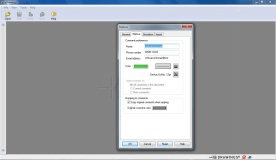
eDrawings for Google SketchUp provides an innovative way to share your designs.